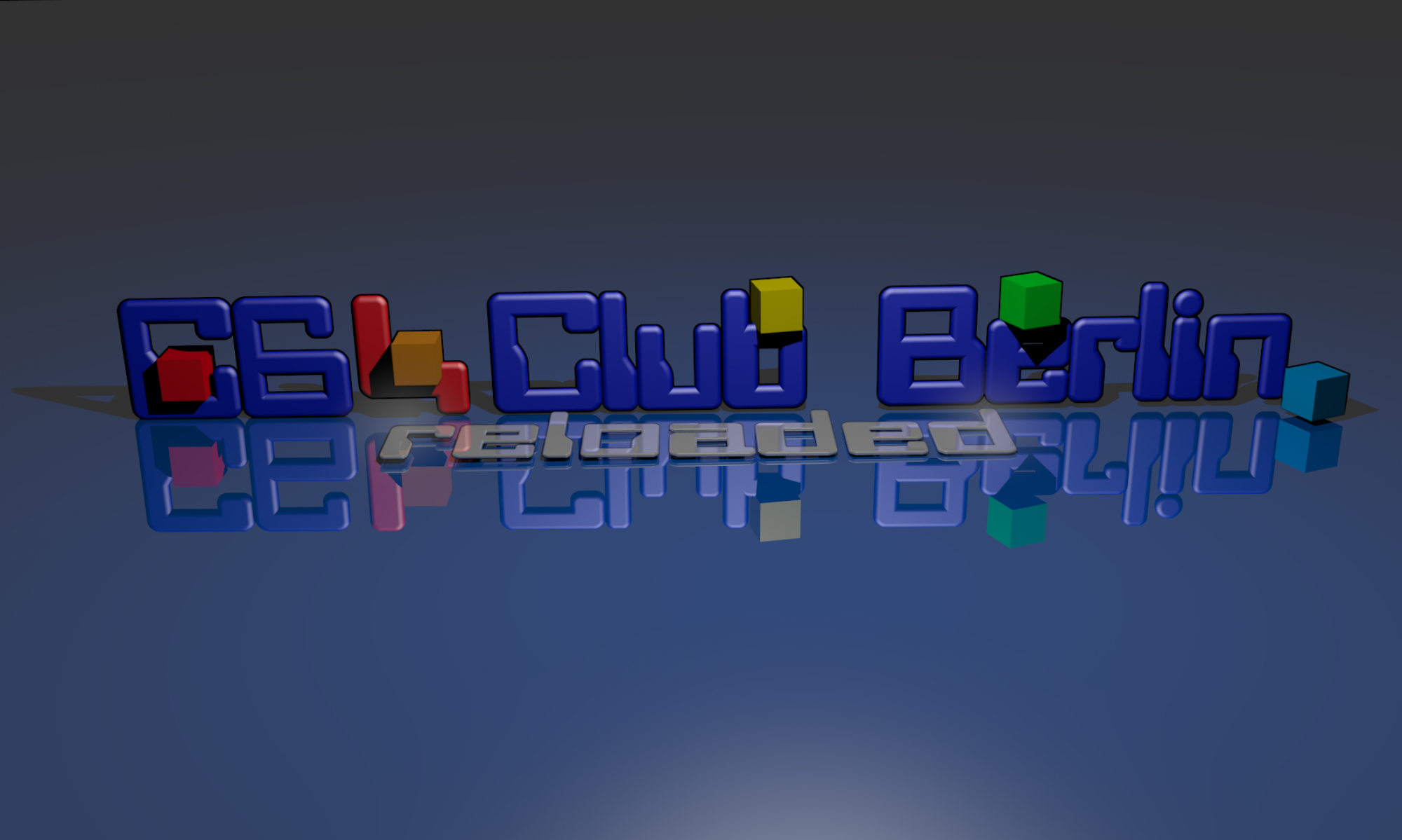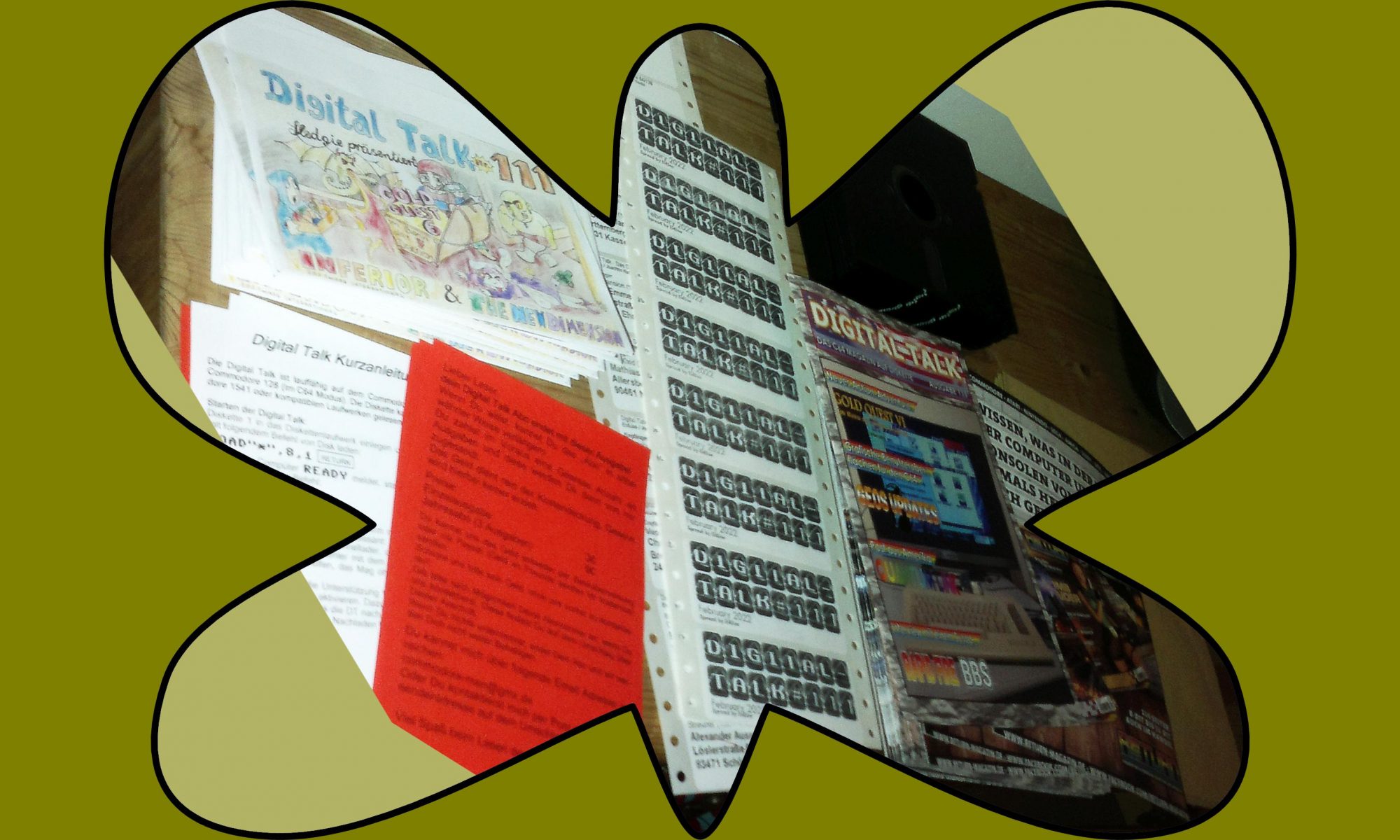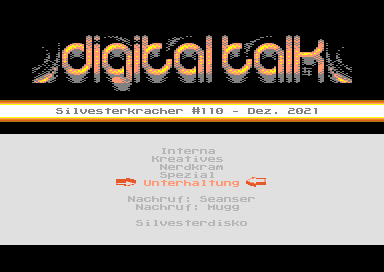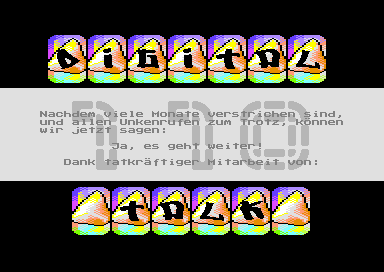Sehr geneigter Zwischenmediennutzer,
dieses Wochenende erreicht Ihren Briefkasten die neue DT#111*.
Erwarten Sie folgende spannende
Interviews
- Titus / Rabenauge
- dalezy / Triad
- pcollins / Rapidfire BBS
- DJ SID / Digital Talk
Spieletests
- The Final Chesscard
- Briley Witch Chronicles
- Gold Quest VI
Neuigkeiten
- Richard Lagendijks Commodore Rundschreiben
- Kurztest des Handheld Retro FC
- Revival der UMS Mailbox
- neues GEOS und GUI-Vergleiche
*zum Selbstkostenpreis auf Anfrage